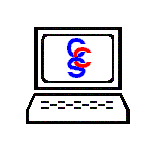If you are not using file sharing, you will want to disable it for security reasons. Configuring it is fairly simple. In order to disable it use the following procedure:
- Right-click on the Network Neighborhood icon on your desktop
- Select properties from the menu
- Click on file and print sharing
- Make sure that neither check box is selected
- Click on OK twice and restart you computer
If file sharing is used, it is best to restrict its use as much as possible. In order to do so, you must right click on any folder or file that is shared, (this is denoted by the icon having a picture of a hand under it), and select Sharing from the menu. If possible, only allow others read access to shares. If others can write to your hard disk, viruses can spread to your computer. Whether or not write access is granted, it is always a good idea to use a password. However, some viruses have gotten smart and have started trying simple passwords like those under 3 letters in length and common women's names. Make sure that your passwords are not too easy to remember.
Windows is a registered trademark of Microsoft Corporation in the United States and/or other countries