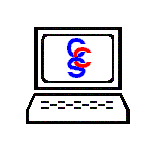|
Many Windows® problems may be bypassed by starting in safe mode. In safe mode your computer does not load all programs and drivers. This way problems caused by them will not be present. One disadvantage is that these programs and devices will not be available. To start in safe mode:
Start or restart you computer.
As the computer starts, press the F8 key repeatedly until a menu appears. (if the Windows® startup screen is shown, go back to the first step.)
|