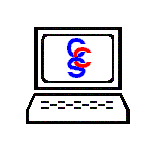The best time to stop a virus is before it starts. After
some viruses get on your computer, they can disable your virus scanner,
damage system files and sometimes cause irreparable damage.
However, to prevent viruses you must first know how they get on your computer.
The most common method is through Internet downloads. E-mail
attachments, downloads from web sites, and downloads from file sharing
programs should all be scanned prior to use. Many common files,
such as Word, Excel and PowerPoint® documents
can contain viruses hidden within.
Another way viruses access a computer is through an out dated operating
system or program. Many programs including Internet Explorer®
and Windows® have many security
holes. As a result Microsoft®
creates updates to fix these problems. Once the updates are
released, many programmers and hackers can examine them and write
viruses that exploit the security holes. As a result many viruses
are release after the updates are available that make computers immune to
them. For this reason and others, it is very important to update
your computer. To update your computer, go to
windowsupdate.microsoft.com
and follow the instructions.
One final source of viruses is an unprotected network connection. There are
programs available that scan a large number of computers and find ones that
can be accessed remotely. Once others find that your system is
open to attack, they can place viruses on your machine, delete files, and
copy private data. To prevent this use a firewall.