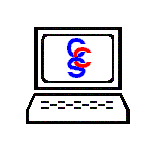
| Comprehensive Computer Solutions | |||||||||||||||||||||||
 |
|
 |
 |
 |
|
 |
 |
 |
|
 |
 |
 |
|
 |
 |
||||||||
|
Removing Viruses with Norton AntiVirusTM
If you periodically check your system and always scan your Internet downloads, the chances are that you will eventually find a virus. Many people overreact when a virus is found, but removing a virus is usually simple. In fact many virus scanners automate the process so that you do nothing. The procedure is to first try to clean the file. If that does not work, try to quarantine it. If that does not work delete it. In some cases the virus cannot be deleted. That is when more drastic measures are needed. The recent versions of Norton automatically handle most viruses. If a virus is found, typically you will see a summary screen where the number of viruses that were detected will be in red and other numbers will indicate how many viruses were cleaned, quarantined or deleted. There are two cases when a problem is not automatically resolved. The first and most common is when Norton detects adware or spyware. Adware and spyware slow down your computer, cause pop-ups and transmit your activities to other computers. However, some of these programs are required in order to use other programs. For example, Kazaa installs adware, and if the adware is unistalled, then Kazaa will no longer work. As a result, Norton does not automatically remove it, but just informs you that it has been located. Once located, you can select and delete the offending files. The other time Norton does not fix a problem is when it cannot. Most times when Norton finds a virus and cannot remove it, it is because the virus is running already and therefore cannot be modified or deleted. To remedy that problem, start the computer in
|
||
|
||
Norton AntiVirus is a registered trademark of Symantec Corporation |
| © 2007 Comprehensive Computer Solutions |  |
|

